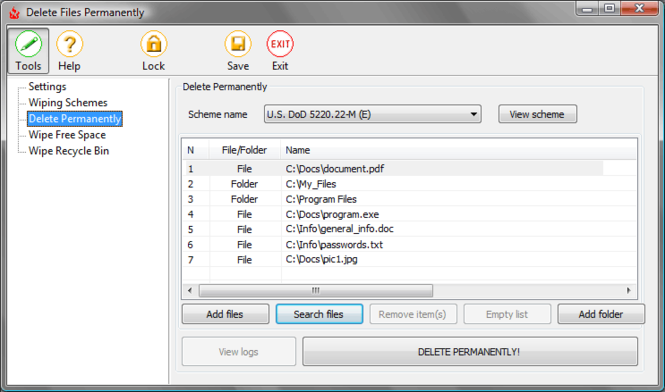Delete Files Permanently (File Shredder) 3.0
Delete Files Permanently (File Shredder) 3.0
Delete Files Permanently - file shredder software for Windows to permanently delete files from your computer, wipe free space, empty and wipe the Recycle Bin. Built-in wiping schemes (Peter Gutmann, US DoD, B Schneier etc) to completely delete files
Last update
10 Feb. 2011
Licence
Free to try |
$24.00
OS Support
Windows
Downloads
Total: 1,310 | Last week: 0
Ranking
#561 in
Other Tools
Publisher
Delete Files Permanently.com
Screenshots of Delete Files Permanently (File Shredder)
Delete Files Permanently (File Shredder) Publisher's Description
Delete Files Permanently is an advanced file shredder that allows you to permanently delete files, wipe free space, empty and wipe the Recycle Bin. Delete Files Permanently supports Windows 7, Vista, XP, 2008/2003/2000/ME/98. When you delete files from your computer, empty the Recycle Bin and even format your hard drive, Windows does not completely delete the content of these files from your computer - it only deletes references to these files. All 'deleted' files still exist on the disk and can be restored. To protect your privacy and avoid unauthorized restoration of deleted files, you can use Delete Files Permanently to permanently delete files from your computer, hard drives, removable disks, USB drives, memory sticks, network drives, etc. Delete Files Permanently is delete files software that allows you to permanently delete files without any possibility to recover them. You can use Delete Files Permanently to delete files, folders and whole disks by selecting them in the program main window as well as by using the 'Delete permanently' option integrated in the Windows Shell. Delete Files Permanently allows you to use 14 built-in wiping schemes (including Peter Gutmann, US DoD 5220.22-M, B Schneier, etc) or create and use your own wiping schemes. For more security Delete Files Permanently changes files and folders names, files size and files date so it is impossible to find the original names, size and dates of deleted files. Despite of a number of useful options Delete Files Permanently is very easy to use. With Delete Files Permanently deleting files and folders is one-click job. To permanently delete files and folders, just select them in the program main window or use the 'Delete Permanently' option integrated in the Windows Shell. Protect your privacy! Permanently delete all traces of sensitive files from your computer with Delete Files Permanently!
Look for Similar Items by Category
Feedback
- If you need help or have a question, contact us
- Would you like to update this product info?
- Is there any feedback you would like to provide? Click here
Popular Downloads
-
 Kundli
4.5
Kundli
4.5
-
 Macromedia Flash 8
8.0
Macromedia Flash 8
8.0
-
 Cool Edit Pro
2.1.3097.0
Cool Edit Pro
2.1.3097.0
-
 Hill Climb Racing
1.0
Hill Climb Racing
1.0
-
 Cheat Engine
6.8.1
Cheat Engine
6.8.1
-
 Grand Theft Auto: Vice City
1.0
Grand Theft Auto: Vice City
1.0
-
 C-Free
5.0
C-Free
5.0
-
 Windows XP Service Pack 3
Build...
Windows XP Service Pack 3
Build...
-
 Iggle Pop
1.0
Iggle Pop
1.0
-
 Grand Auto Adventure
1.0
Grand Auto Adventure
1.0
-
 Ulead Video Studio Plus
11
Ulead Video Studio Plus
11
-
 Netcut
2.1.4
Netcut
2.1.4
-
 Zuma Deluxe
1.0
Zuma Deluxe
1.0
-
 AtomTime Pro
3.1d
AtomTime Pro
3.1d
-
 Tom VPN
2.2.8
Tom VPN
2.2.8
-
 Minecraft
1.10.2
Minecraft
1.10.2
-
 Horizon
2.9.0.0
Horizon
2.9.0.0
-
 Vidnoz AI
1.0.0
Vidnoz AI
1.0.0
-
 Auto-Tune Evo VST
6.0.9.2
Auto-Tune Evo VST
6.0.9.2
-
 Vector on PC
1.0
Vector on PC
1.0